Finally started on my iPhone apps sharing. These are my most basic FREE apps i must have in my iPhone.

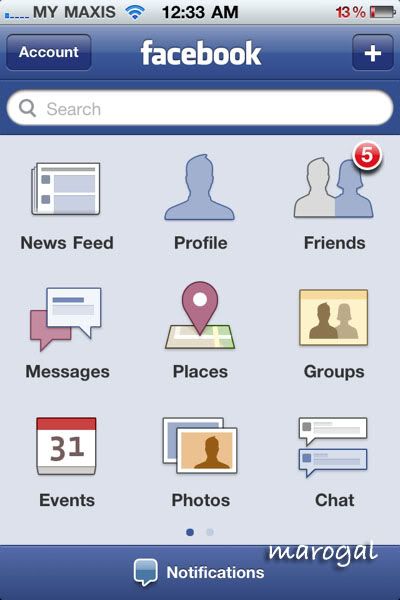
Facebook is an essential tools to stay connected and share information with friends now. Almost everything in the web is all available in this app except uploading videos.
Pros: Convenient, easy to view and update
Cons: Bugs need to be fix as sometimes photos are unable to upload


Skype is an convenient tool like the MSN where you can chats/ msg, FREE calling and the latest version of skype apps can even FREE video call. But you and your friend need to log in the Skype account before the communication can take place. (subject to your network charges for 3G and FREE for wifi)
Pros: Communicate to anyone with skype account even they didn't have an iPhone.
Cons: Need to register an account and log-in take times. Unable to receive calls from skype unless on it 24hours.
Viber just came about last December 2010 for FREE calling through wifi or 3G network. This app almost replace my skype app as it is more convenient to just dial like the normal phone calls. Favorites, recent, contacts, keypad are available in the apps itself.
Pros: Convenient like making normal calls
Cons: Only to iPhone users with viber apps installed. Calls may be unstable if connection is low
Tango is a video call app to let you make video calls where wifi (Facetime only support thru wifi) is unavailable.
Pros: Call anywhere anyplace
Cons: only to iPhone 4 users (coz only iPhone 4 has front camera) ~~ is this actually cons?
PingChat! lets you texting, share photos and videos, record voice note, sharing location and also contacts. It is even convenient than the original ''Messages'' app.
Pros: Free communication to iPhone users
Cons: Alerts are unstable, msg only pop in when reopen the app. (includes advertisement in the app)
iBooks is designed by Apple for convenience of download and read books. Now you can also categorize different shelves for you convenience. Besides books, pdf files and photos can be stored inside.
Pros: For keeping pdf files and books. eg. I kept my airasia itinerary for the ease of refering.
Cons: Not much FREE books in Msia itunes.
LockBox is a very very useful tools to keep ''secrets'' because can secured your data with passwords. You can keep you credit card details, bank info, passport number or any other personal information. My job requires to log in several systems therefore i got tons of username and password to remember and to be renew every month. This is really my saving tool to save me lots of time and brain juice.
Pros: Password protected
Cons: oopz i find no cons for this app


KTdict C-E (chinese - english dictionary) is a simple app. It is easy to input, even alphabet pinyin the chinese words may appear and list out several related words together. Therefore even you are not familiar with the spelling can use it too.
Pros: easy to operate
Cons: just english and chinese (but is more than enough for me)
Currency app obviously is for currency checking. You can just add in the currency of your preference and pick one as the benchmark. It will convert all in a list.
Pros: All countries currency are available. Convenient to convert and list out in a glance.
Cons: Advertisements (sometimes may misclick it, afterall is a FREE app)
Emoji Free! enables emoji icons for notes, email and messages. Emoji is totally FREE, dont get cheated by those paid apps. Emoticons are already built-in your iPhone software (just for Japanese iPhone), so why pay more for the same thing you can get for free?
Simple steps to install this app:
1. Launch the app, and click ''let's do this!'' button to proceed.
2. The process may take a few seconds. (shown in the pix above)
5. The app is no longer in use. You may delete it from your iPhone if you want.
Simple steps to install this app:
1. Launch the app, and click ''let's do this!'' button to proceed.
2. The process may take a few seconds. (shown in the pix above)
3. Click HOME button. Tap ''Settings'' --> ''General'' --> ''Keyboard'' --> ''International Keyboards'' --> ''Add New Keyboard..''. Tap on ''Emoji''.
4. Now you are ready to use the emoticons. Tap on the ''globe'' button to switch between different keyboards.5. The app is no longer in use. You may delete it from your iPhone if you want.
Pros: Enable to activate the emoji in your iPhone device for FREE.
Cons: Only iPhone/iPod/iPad users can see the emoji.
next on will be my beloved photograph apps and also games apps
-n-





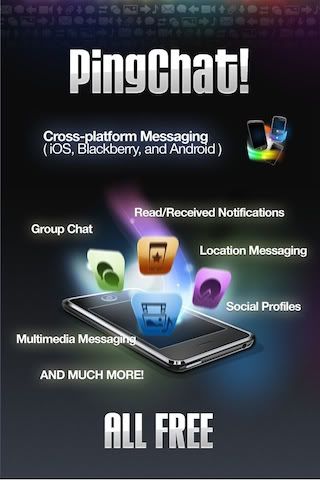
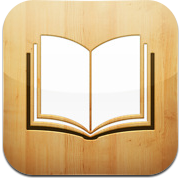
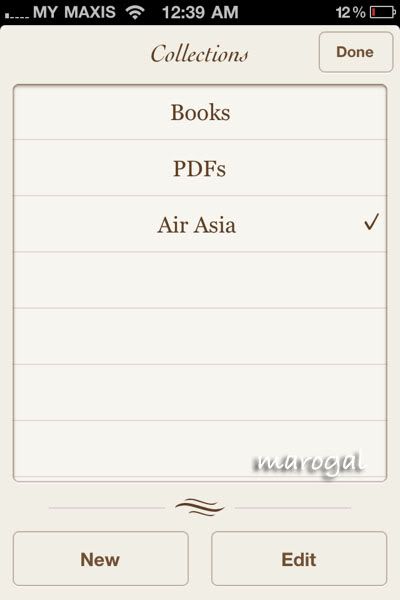
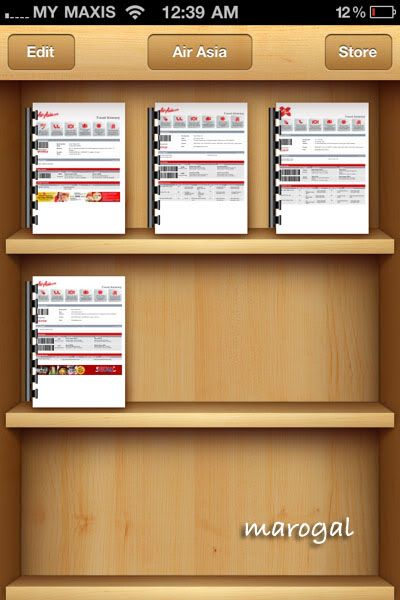
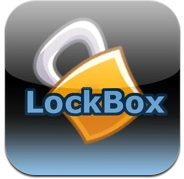
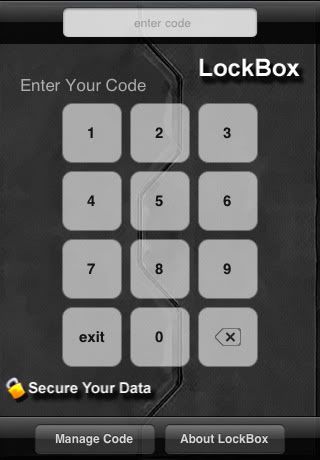



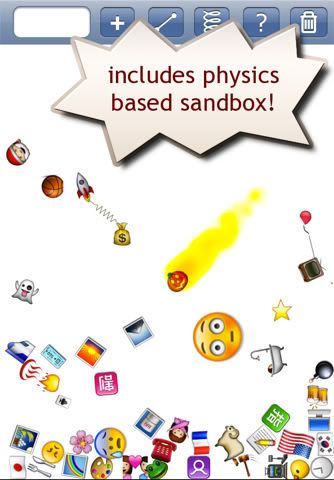
No comments:
Post a Comment